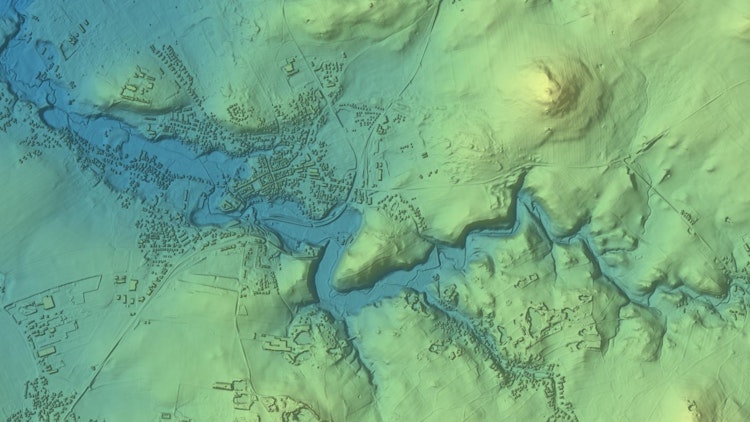Getting started 2: Workspaces and Modelspaces
At this webinar we give you a step-by-step guide on how to create a workspace and how to start editing data. You will learn how to:
- Create a workspace and use terrain editing tools
- Edit land cover and apply runoff functions
- Import terrain data into SCALGO Live
Remember to also sign up for Getting started 1: Tools and Analyses.
Tid
Sprog
Engelsk
Talere