About – What's New
Detailed contour maps and editable buildings in Workspaces
In Workspaces, you can now get contour maps for terrains you design, and buildings can be removed and modified as editable Objects, see more information in the accompanying blog post.
Contour lines are now generated as part of all Workspace computations. When you create your terrain design, the contours are updated to describe the new terrain accordingly. The contours are available in many different contour intervals, controlled via the contour interval slider that also exists for the national contour maps.

Transforming the way we design terrains. The combination of easy terrain editing tools and detailed contour lines make it easy for everyone to work with detailed terrain design.
Furthermore, we have improved the way buildings are included in Workspaces. Previously, buildings were implicitly included by raising their elevation in the terrain model, making them unmodifiable terrain edits. Now, they are regular edits that can easily be removed or modified. This has been done by introducing a new group of editing tools called Objects. The existing subsurface tools are considered objects, and are now available in this group.

The updated elevation tools dialog. The objects group includes buildings, subsurface paths (e.g. culverts) and subsurface basins.
Please read the blog post for more information about this release.
New in Modelspaces: Explore hydrodynamic simulations and visualise the dynamics of flow velocity
We have just released some exciting features for Modelspaces in SCALGO Live. You can now query information about water flow, volume, and depth from your dynamic flood simulations.
We have also created a whole new set of visualisation styles to animate the dynamics of velocity. The old styles are still available, should you need them.
Please read more in the accompanying blog post.
One of the new features allows you to draw a line across flux results to get information about flow rate and volumes.
National German high-resolution land cover map
Today we announce the availability of a nationwide high-resolution land cover map for SCALGO Live in Germany. The map, produced by SCALGO, is based on machine learning techniques and has a high resolution of 20 cm.
It is available as a standalone layer in the Land cover category in the library.

A section of the German land cover map.
The map is fully integrated into SCALGO Live Germany and is, for instance, used to show aggregate land cover information for watershed queries. For more information please see the complete release announcement.
German cadastral maps
As part of this release we are also adding aggregated cadastral data to SCALGO Live Germany. The new layer, called Flurstücke, is available in the ALKIS category. We have also computed aggregated land cover information for each land parcel, you will find this layer in the Land Cover category.
Note that only a select number of federal states are available in the Flurstücke layer, please consult the documentation for more information about this.
Specify basins and protrusions by drawing their outer boundary
SCALGO Live has long supported creating basins and protrusions having side slopes with a given gradient. The way this works is that you draw a polygon covering the bottom of your basin or the top of your protrusion (hill). Then you specify a gradient, and SCALGO Live automatically interpolates between the drawn flat area and the surrounding terrain while respecting the specified gradient.

A basin created by drawing the bottom area and adding slopes on the outside.
There are use cases, however, where it is more natural to be able to specify the outer boundary of your basin or hill. For example, you may have a given plot of land where you want to create water storage.
SCALGO Live now supports this use case: Again you draw a polygon and specify a gradient, but this time SCALGO Live adds the slope on the inside.

A basin created by drawing the outer boundary and adding slopes on the inside.
The tools you have always used for creating basins and protrusions now support both ways of specifying side slopes. Use the checkbox "Side slopes are outside" if you want to add slopes on the outside of your area (the default is now to add them on the inside).
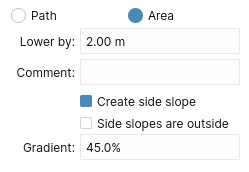
The new controls for specifying if side slopes go on the inside or on the outside of the drawn area.
The two modes behave a bit differently:
- When adding outside slopes, the polygon you draw is a flat horizontal polygon (since it's the bottom of your basin), so in the profile view you will see all vertices at the same elevation (and you cannot change this). How far the side slopes will go depends on the elevation of the terrain, for an uneven terrain it is not easily predictable.
- When adding inside slopes, the polygon you draw actually has 3D coordinates (SCALGO Live automatically samples the terrain at each vertex). This makes it possible to create a basin whose outside aligns with the terrain along the given area boundary. From these 3D coordinates, SCALGO Live then computes the appropriate sloping to achieve the target depth (or height for protrusions). The depth is always measured from the lowest boundary vertex, the height is measured from the highest boundary vertex.
When you edit the boundary of such a basin, you may have to readjust the elevations at the vertices to make sure it again aligns with the terrain, otherwise you'll have sharp edges on the boundary.
Simplified path features
Since the very beginnings of SCALGO Live, it was possible to modify the terrain model to see how this influences the flow of water and the various analyses.
The first tools were quite simple, and allowed you to draw walls, depressions, or protrusions with vertical walls only. Then came side slopes for more realistic dams and basins, the possibility to specify the cross section (for instance to represent a river bed according to actual measurements), and most recently the ability to create a terrain by drawing contour lines.
Until now, when you draw a path feature using the "interpolate", "raise", or "raise flat" tools without any side slopes, it was still represented in the terrain as we implemented it in the first version many years ago (top figure below).
We have now changed it so that when you create a simple path without side slopes or general cross sections, it is added to the terrain using the same method that we use for general paths (that is, for paths with side slopes or cross sections). As you can see in the bottom figure, this avoids the traditional plateaus at each vertex, and in general fits better with the other ways of using our tools.
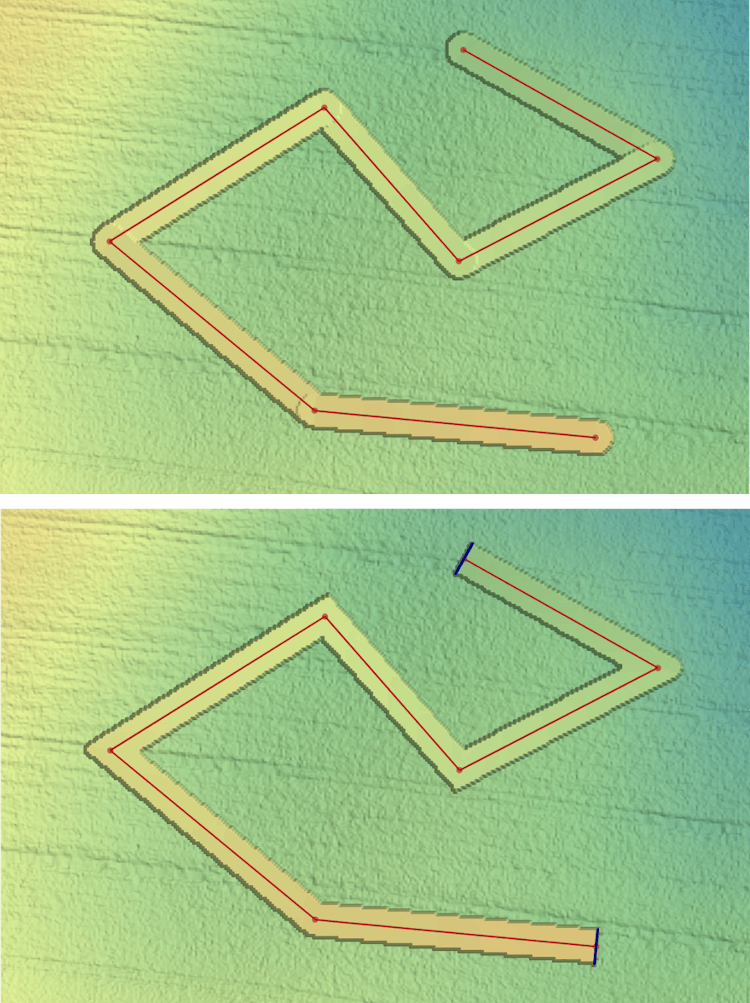
(top) Old path style with rounded edges and discontinuities at joints. (bottom) New default path style.
It is worth noting that the new method is applied only to newly created features - your existing features remain unchanged. If you want an existing path feature to use the new method, use "Edit both cross sections" from the context menu, select "Width only", and save again. Note that you will not be able to go back to the traditional way, though.
National Norwegian high-resolution land cover map
Today we announce the availability of a nationwide high-resolution land cover map for SCALGO Live in Norway. The map, produced by SCALGO, is based on machine learning techniques and has a resolution of 25 cm.
It is available as a standalone layer in the Land cover category in the library.

The map is fully integrated into SCALGO Live Norway and is, for instance, used to show aggregate land cover information for watershed queries. For more information please see the complete release announcement.
Organise and communicate on a digital canvas
Say hello to Canvas, a brand-new extension of SCALGO Live released today.
Use Canvas to organise and communicate your work by drawing shapes and placing comments directly on top of existing maps, analyses, and workspaces. Easily combine data from various sources by uploading your own vectors or extract results from SCALGO Live directly to your Canvas.
Canvas is the easiest way to start creating your plans and projects. Work together with your team, clients or stakeholders to conceptualize ideas and solutions. Store meeting notes directly on top of maps and analyses, and share entire project documentations in Canvas with the team.
Check out the Canvas page for more inspiration on how to use the new tools in your work. We can't wait to see all the cool things that you will do with Canvas.
Watch the Getting started-video for an introduction to Canvas
Join webinar on the 8th of November at 10:00 (CET)
Join the webinar for an introduction to Canvas and a guide on how to use the new tools. See a few illustrative use-cases for inspiration on how to start using Canvas in your work.
New sidebar to help organize your analyses and queries
From now on, all sliders, info boxes and computation tasks will appear in the new sidebar. The sidebar can be collapsed to enlarge the map, or expanded to get an overview of sliders and query results.
Test it out:
- Turn on one of the analyses in the left menu
- Use one on the query tools in the top bar
Check out the video below for a quick introduction to the new sidebar.
You can read more about the sidebar in the documentation.
Sliding contours
Not so long ago we released beautiful and detailed nationwide contour maps with intervals of 50 cm and 2.5 m. Now we introduce a whole new contour map that allows you to select the contour interval that suits your purpose and scale. This powerful tool will make it easier to adjust the view to your desired level of detail.
For more information, please see the accompanying blog post.

The contour slider set to show contours at a 2.5m interval.
Ny skyfallsanalys och en ännu bättre marktäckekarta
Spännande nytt i SCALGO Live! 🤩 Vi har utvecklat en helt ny skyfallskarta som tar hänsyn til infiltration för olika jordarter samt avdrag för ledningsnät. Dessutom har vi lanserat en ny högupplöst marktäckekarta med ännu fler klasser.
Se en kort introduktion
Webinar om den nya releasen
Den 20 juni, kl 14 genomgick Hampus Åkerblom, marknadschef i Sverige, hur den nya skyfallsanalysen och marktäckekartan är utvecklad och hur du kan arbeta med dessa i SCALGO Live.
Läs mera om denna lansering i bloggen
Blogginlägg om marktäckekartan: Ny marktäckekarta med ännu flera klasser
Blogginlägg om skyfallsanalysen: Skyfallskarta med infiltration och avdrag för ledningsnät